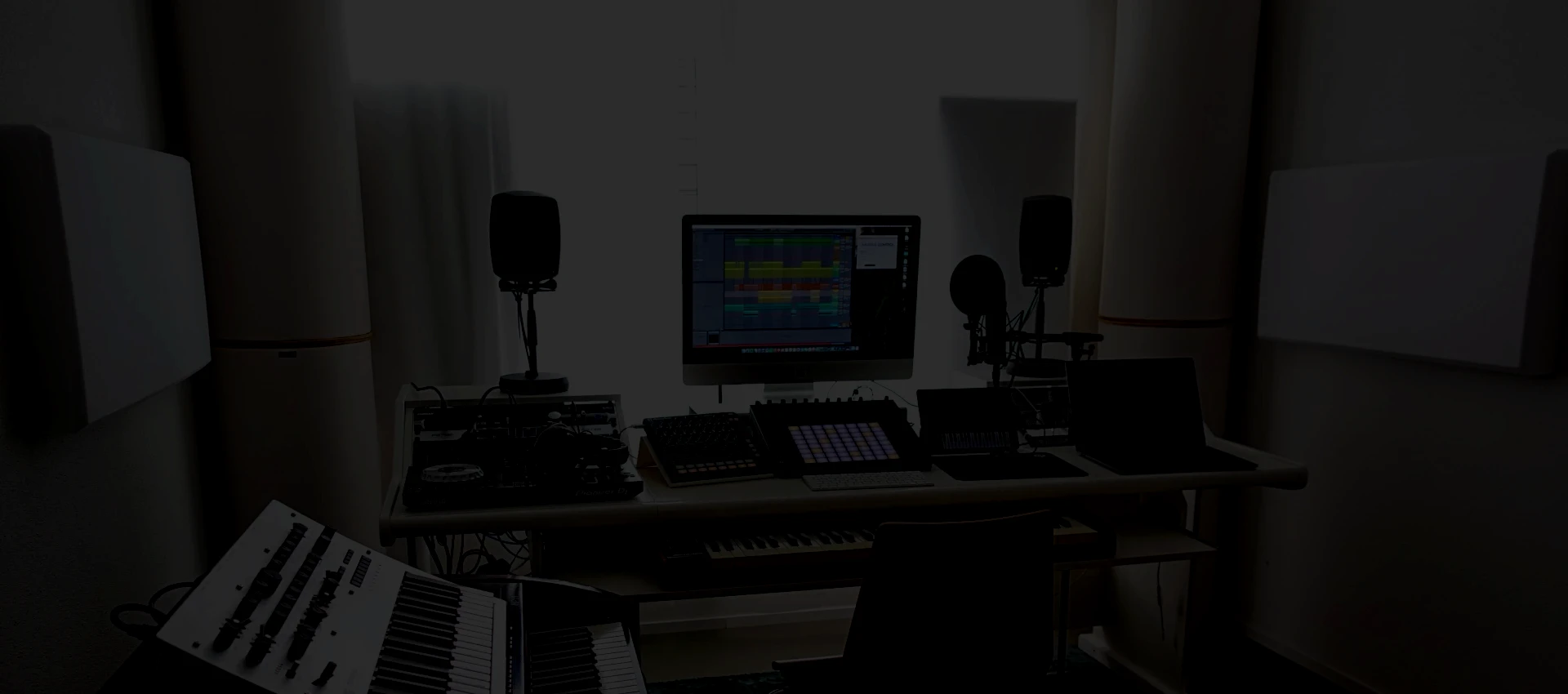
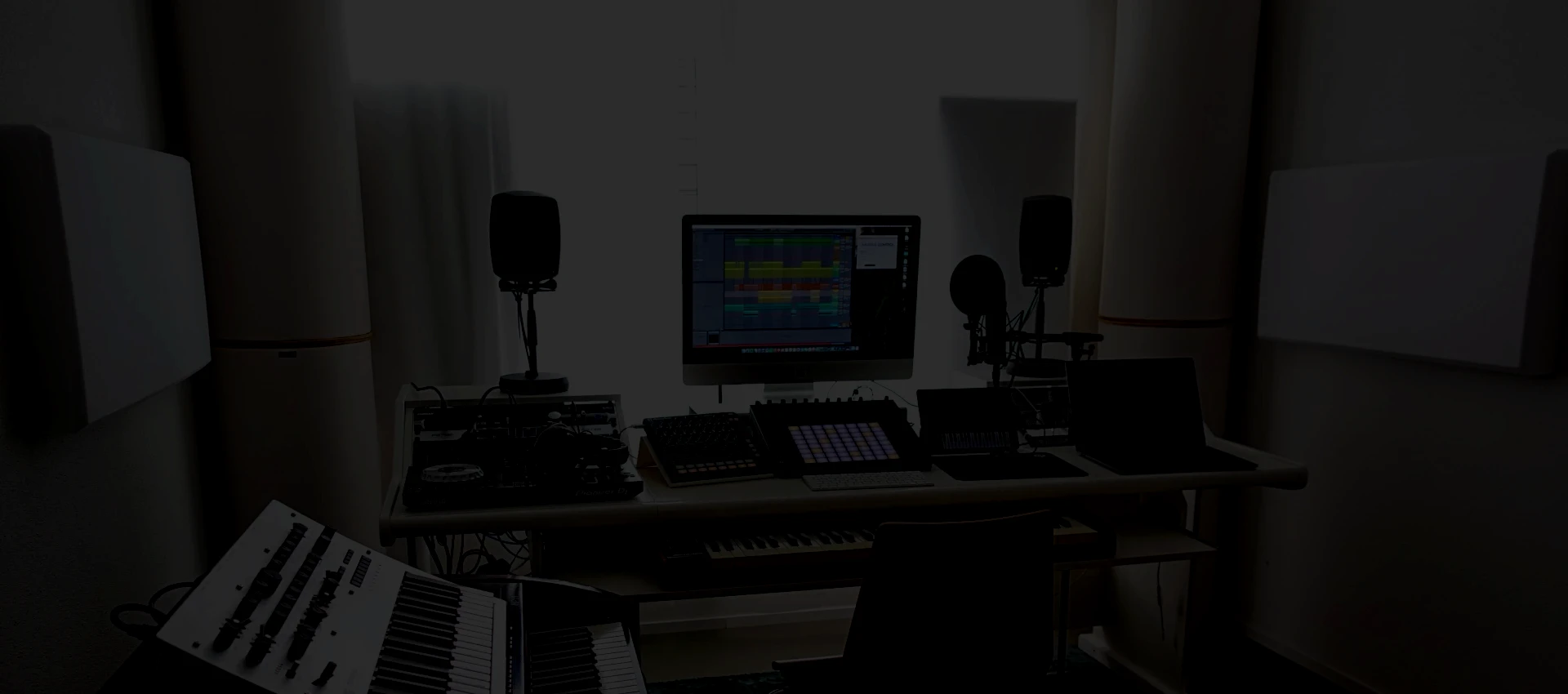
Explain: This upload related to a Tracks that was created with Amped Studio.Open a corresponding Amped Studio project in the main menu (top left ) select Export Project and Amped Studio Project file will be saved to your desktop.
Explain: Current upload is for a product (Track) stems.Include Track stems into a product as a part of it is content under specific license type. Please note stems files should be archived in zip. After releasing of the product, there will be “Open as Stems Project” button on the corresponding product page. By clicking this button Amped Studio will automatically generate a project made with these stems and it will be available for preview in studio, with the ability for control over each stem included
Explain: Current upload option can be used if your product (Track) is made in any other DAW and you wish to include related project into a product as a part of it is content under specific license type. Such project will be available for download to a desktop by a buyer and should be opened in specific DAW with all related files and presets. Here are some helpful video with tips about how to create a transferable project in some DAW’s like:
If you use any other DAW you can always search the web for more info.
Amped Studio uses cookies to ensure you get the best and most relevant experience.
Read more about how we use cookies in ourPrivacy Policy.